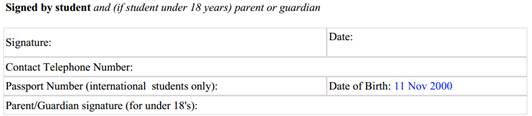Invoice & enrolment form
Check your details are correct
It’s important to check that:
- Your contact details are correct
- The courses you have been enrolled into are correct
Confirm how you intend to pay your fees
- Indicate amount being paid by which method – this can be more than one method as long as the total amount is covered.
- For online payment, if the invoice total is over $500 including GST, you will need to pay into the Public Trust online account.
- Fees must be paid in full, they cannot be paid in instalments.
Sign and date the form at the end
Sign and date the student declaration.
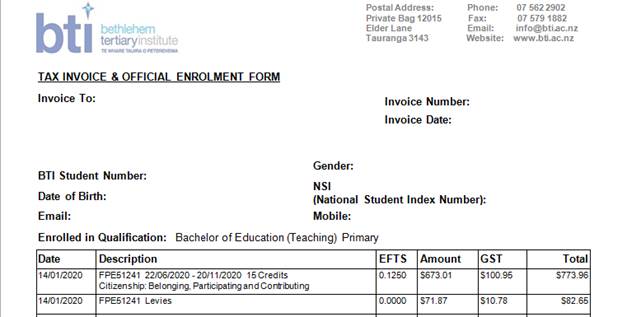
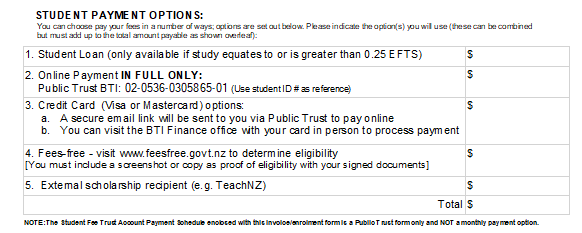

Public Trust form
Check your details are correct
Please complete the form.
Page 1. Sign, date where indicated and add your phone number.
Page 2. Initial at the bottom where indicated (this one is easy to miss as it’s right at the bottom of page 2).
Return forms within 7 days
Please ensure that your Invoice Enrolment form and Public Trust form have been completed as per the instructions above and sent back to us within 7 days so that your enrolment can be processed.
You can either:
Email the forms to enrolforms@bti.ac.nz
or
Print and post forms to:
Bethlehem Tertiary Institute
Private Bag 12015
Tauranga Mail Centre
Tauranga 3143